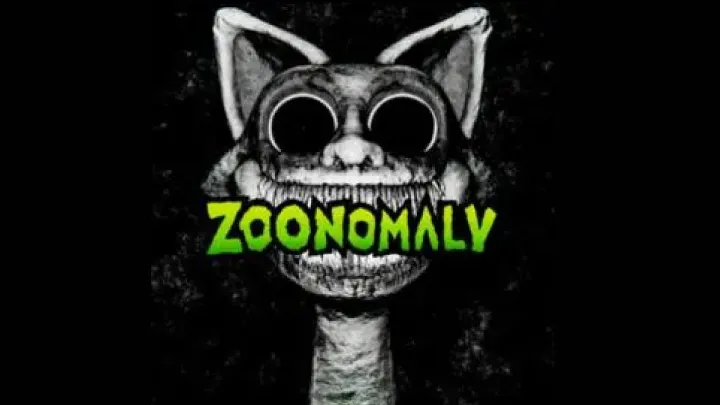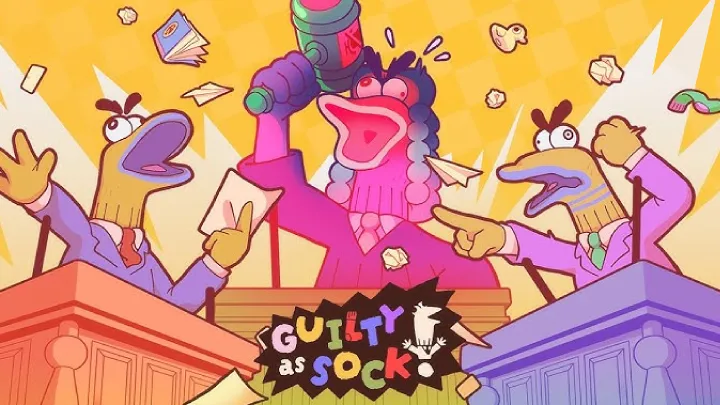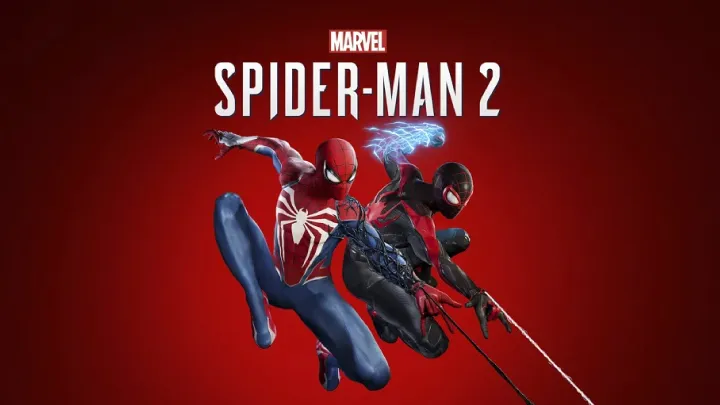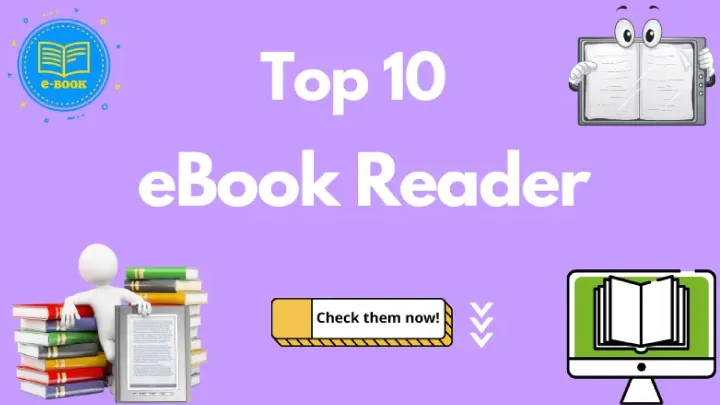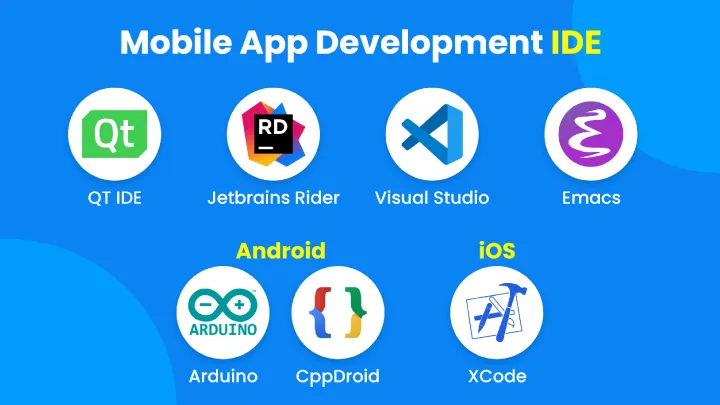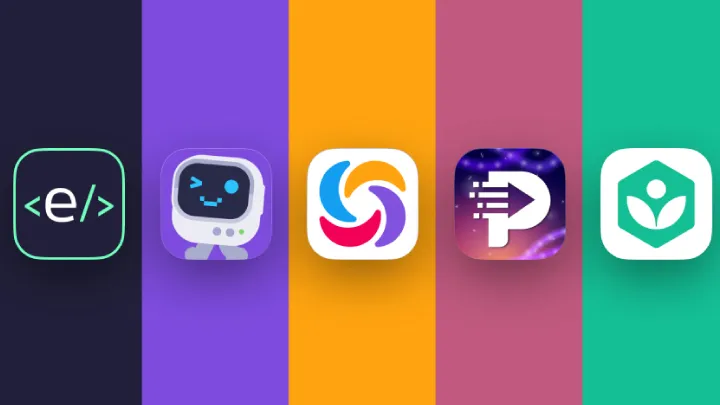Mobile devices have quietly become capable, always-on companions for developers. While they won’t replace a full desktop setup for heavy builds, today’s mobile IDEs and code editors are powerful enough for note-taking, bug fixes, quick prototypes, algorithm practice, server hotfixes over SSH, and even full-blown web projects. The best ones combine syntax highlighting, linting, Git/SSH, SFTP, terminals, and—when platform rules allow—on-device runtimes.
Below are the 10 best mobile IDE/code editor apps across Android and iOS. For each, you’ll find a quick overview, strengths, weaknesses, and a short evaluation to help you match tools to tasks.
1. Acode (Android)
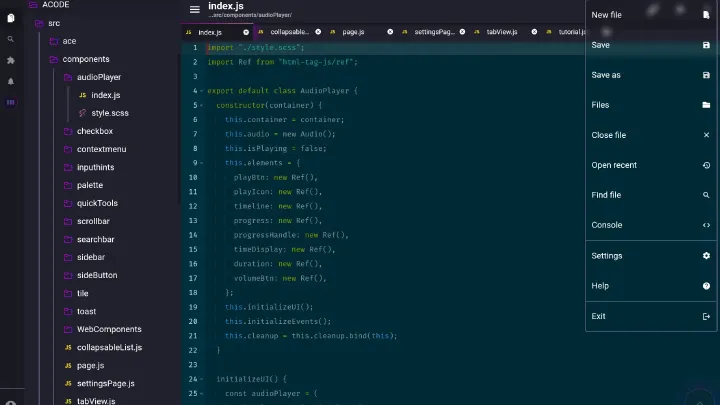
Acode is a lightweight yet surprisingly complete mobile code editor tailored for web and general text editing. It’s fast, extensible, and friendly for everyday edits or even multi-file projects on your phone or tablet.
Strengths
- Fast, responsive editor with tabs, minimap, and go-to definition basics.
- Rich syntax highlighting for many languages plus code folding and search/replace with regex.
- Built-in file manager, project workspaces, and quick jump between folders.
- SFTP/FTP/FTPS support for editing remote files; handy for server hotfixes.
- Live HTML/CSS/JS preview for front-end tinkering.
- Customizable themes, key bindings, and a growing plugin ecosystem.
Weaknesses
- No full desktop-grade language server support; linting varies by language.
- Serious refactors or large monorepos can feel cramped on small screens.
- Local “build/run” for compiled languages is limited (Android sandboxing).
Evaluation
For web developers and sysadmins, Acode is a superb everyday carry: quick edits, previews, and remote tweaks without opening a laptop. Treat it as your mobile VS Code-lite.
2. Dcoder (Android, iOS)
Dcoder brands itself a mobile IDE with a cloud compiler. You write locally and run code on Dcoder’s servers in dozens of languages—from Python, C/C++, and Java to Go, Kotlin, and Swift (where possible).
Strengths
- Supports many languages with cloud execution, sidestepping device/runtime limits.
- Snappy editor with themes, autocomplete basics, and templates/snippets.
- Algorithm practice and problem sets help sharpen fundamentals.
- Works on both Android and iOS with synced workspace.
- Handy for quick experiments when you can’t install tooling.
Weaknesses
- Cloud execution means you need a stable internet connection.
- Not ideal for complex, multi-file, dependency-heavy builds.
- Limited devops tooling (containers, custom system libs) compared to desktop.
Evaluation
Dcoder shines for learning, prototyping, and coding drills. If you need “write-run-see output” in many languages on the go, it’s one of the best, especially for students.
3. Termux (Android)
Termux is a Linux environment and terminal emulator for Android. With its package manager, you can install Python, Node.js, Git, OpenJDK, gcc/clang, neovim/vim, and more—turning your phone into a pocket Linux box.
Strengths
- Real apt-like package management (via pkg), with hundreds of dev tools.
- Run Python, Node, Ruby, Go, and compilers natively; use pip/npm.
- Full Git/SSH workflows; connect to servers, push/pull, manage repos.
- Pair with NeoVim or Micro for a powerful terminal editor.
- Script automation with cron-like schedulers and termux-specific APIs.
Weaknesses
- Steeper learning curve; entirely terminal-based.
- Android storage permissions and device quirks require setup literacy.
- No GUI code editor out of the box (unless you add one via plugins/ports).
Evaluation
If you’re comfortable in the shell, Termux is unmatched for serious, native development on Android—perfect for CLIs, scripting, quick servers, and git ops from your pocket.
4. Pydroid 3 (Android)
Pydroid 3 is a Python IDE for Android with an on-device interpreter and a curated package repository. It’s famous for making Python libraries—often tricky on mobile—surprisingly accessible.
Strengths
- Bundled Python 3 runtime with a code editor, autocomplete, and PEP8 hints.
- Built-in package manager simplifies installing common scientific and GUI libs.
- Supports Matplotlib, NumPy, and often Kivy for simple UI apps (device-dependent).
- Easy “Run” workflow; great for notebooks-style experimentation (text output).
- Works offline once packages are installed.
Weaknesses
- Focused on Python only; no multi-language projects.
- Heavy scientific stacks can hit device performance/compatibility limits.
- UI and project management are simpler than desktop IDEs.
Evaluation
For Pythonistas, Pydroid 3 delivers genuine on-device development and experimentation—ideal for learning, scripting, or prototyping data tasks when a laptop isn’t handy.
5. AIDE – Android IDE (Android)

AIDE is a long-standing Android app development IDE that supports Java/Kotlin projects on device. You can open Gradle projects, edit, build, and even test basic apps on your phone or tablet.
Strengths
- Java/Kotlin editing with code completion and refactor basics.
- Project templates for Android apps; open/import existing projects.
- On-device build and run for simple projects.
- Integrates with Git; useful for reviewing or making small code changes.
- Great educational path for learning Android app structure.
Weaknesses
- Not feature-parity with Android Studio; complex builds/plugins may fail.
- Large projects are cumbersome on a phone screen.
- UI and docs feel dated; updates can lag behind modern Gradle/SDK changes.
Evaluation
AIDE is niche but powerful for learning Android dev and making small edits on the go. For production apps, you’ll still want Android Studio—but AIDE is a clever mobile sidekick.
6. Spck Editor (Android, Web)
Spck is a front-end-focused editor with live preview and Git integration, ideal for HTML/CSS/JS projects and micro-frontends. It runs well on mobile and in the browser.
Strengths
- Live preview for web projects with hot reload-like feedback.
- Project workspaces, folder tree, and multi-file editing.
- Git support for commits and basic branching right on mobile.
- Lightweight and beginner-friendly while still useful for pros.
- Works offline; syncs when online (implementation varies by build).
Weaknesses
- Built with the web in mind; limited support for back-end stacks.
- No integrated terminal/runtime like Termux.
- Autocomplete/language intel is simpler than desktop LSP setups.
Evaluation
Spck is an excellent choice for front-end devs who want portable HTML/CSS/JS editing, demos, and quick UI experiments—especially handy for client reviews on site.
7. Textastic (iOS)
Textastic is a premium iOS code editor known for its speed, polish, and wide syntax support (~80+ languages). It pairs beautifully with iOS developer tools like Working Copy (Git) and Blink/SSH.
Strengths
- Fast, stable editor with syntax highlighting, code completion for common web stacks, and rich search.
- SFTP/FTP/WebDAV and iCloud/Files integration for robust file workflows.
- Great external keyboard support, split view, and multitasking on iPad.
- Previews for Markdown and web content; snippet support for productivity.
- Plays nicely with Working Copy for full Git workflows.
Weaknesses
- No on-device compilers for most languages due to iOS sandboxing.
- Language intelligence/linting is lighter than desktop LSPs.
- Advanced builds require SSHing into a remote server or Codespaces.
Evaluation
Textastic is the iOS editor to beat for serious text/code work, static sites, docs, and quick edits—especially paired with Git and SSH apps for full workflows.
8. Pythonista 3 (iOS)
Pythonista is a native iOS Python IDE with rich iOS integrations (UIKit-style UI building, Photos, Reminders, Shortcuts automation). It turns your iPhone/iPad into a genuinely useful Python workstation.
Strengths
- Full on-device Python runtime with libraries and a great editor.
- Access to iOS features (UI automation, files, clipboard, photos) via Python modules.
- Powerful snippet, autocomplete, and interactive console.
- Great for automation scripts and data wrangling on iOS.
- Works offline; excellent for learning and utilities.
Weaknesses
- Limited third-party C-extension modules (iOS sandbox constraints).
- No multi-language support; it’s Python-only.
- Large scientific stacks are constrained compared to desktop.
Evaluation
If you live in the Apple ecosystem, Pythonista is a unique way to automate iOS and prototype Python tools without leaving your iPad—indispensable for tinkerers.
9. Carnets (iOS)
Carnets brings Jupyter Notebooks to iOS—fully offline. You can create, run, and edit notebooks with local kernels, which is rare on mobile.
Strengths
- True Jupyter experience: markdown, code cells, plots—no server needed.
- Great for data exploration lessons, Python demos, and teaching.
- File integration with the iOS Files app; share/export notebooks.
- Works offline; fast feedback loop for learners.
Weaknesses
- Focused on Jupyter+Python; limited beyond that scope.
- Installing heavy scientific stacks can be constrained on iOS.
- Not ideal for large datasets or GPU-heavy work.
Evaluation
For educators, students, and data-curious devs, Carnets delivers a surprisingly complete notebook workflow on iPad/iPhone—perfect for tutorials and travel.
10. Replit (Android, iOS, Web)
Replit is a cloud IDE with mobile apps that let you write and run code in many languages. Projects (Repls) run on remote containers, so your phone’s hardware doesn’t hold you back.
Strengths
- Multi-language support with cloud execution and web servers.
- Templates for web back-ends, bots, and simple apps.
- Real-time collaboration (multiplayer coding) and community projects.
- GitHub imports/exports, secrets management for APIs.
- Same project accessible across phone, tablet, and desktop browser.
Weaknesses
- Requires internet; offline work is limited.
- Resource-intensive projects may need paid plans for more RAM/CPU.
- Mobile editor UX is good but still tighter than desktop.
Evaluation
Replit is ideal when you want a consistent cloud dev environment across devices. Great for hackathons, classroom work, prototypes, and learning with instant shareable results.
Choosing the Right Mobile IDE/Editor (Quick Guide)
- For front-end/web editing & previews: Acode (Android), Spck (Android), Textastic (iOS).
- For Python on device: Pydroid 3 (Android), Pythonista (iOS), Carnets (Jupyter).
- For terminal + real tooling: Termux (Android) with Git, Python, Node, Neovim.
- For cloud-run multi-language projects: Replit (both), Dcoder (both).
- For Android app tinkering: AIDE (Android).
Pro mobile workflow tips
- Pair editors with Git (Working Copy on iOS; Termux/CLI on Android) for version control.
- Use SSH (Blink/iOS, JuiceSSH/Android, Termux ssh) to offload heavy builds to a remote server.
- On iPad, add an external keyboard and learn editor shortcuts—productivity skyrockets.
- Keep projects small and focused on mobile: scripts, static sites, fixes, docs, demos.
Common Limitations on Mobile (and how these apps mitigate them)
- Compilers & system libs on iOS: Use cloud IDEs (Replit, Dcoder) or Python-centric tools (Pythonista, Carnets).
- Big repos & refactors: Use mobile for surgical edits, reviews, and patches. Save massive refactors for desktop.
- Dependency hell: On Android, Termux helps with real package managers; on iOS, lean on SSH and cloud environments.
- Linting/IntelliSense: Expect lighter language servers. Work around it by keeping tasks simpler and running tests remotely.
Conclusion
Mobile IDEs and editors have matured from novelty to genuinely useful tools. They won’t replace a workstation for huge builds, but they absolutely shine for:
- Learning and practicing concepts.
- Writing utilities, scripts, and small web projects.
- Reviewing pull requests and making quick fixes.
- Managing servers, logs, and configs over SSH.
- Prototyping ideas the moment inspiration strikes.
Acode, Spck, and Textastic are terrific for web and general editing; Termux turns Android into a real Linux workstation; Pydroid 3, Pythonista, and Carnets empower Python developers; Replit and Dcoder deliver multi-language cloud runtimes; and AIDE gives Android learners a taste of on-device app building.
Choose one or two aligned with your stack, pair them with Git/SSH, and keep tasks scoped to what mobile excels at. With the right setup, your phone or tablet becomes more than a consumption device—it’s a capable development companion that keeps you moving when your laptop is out of reach.