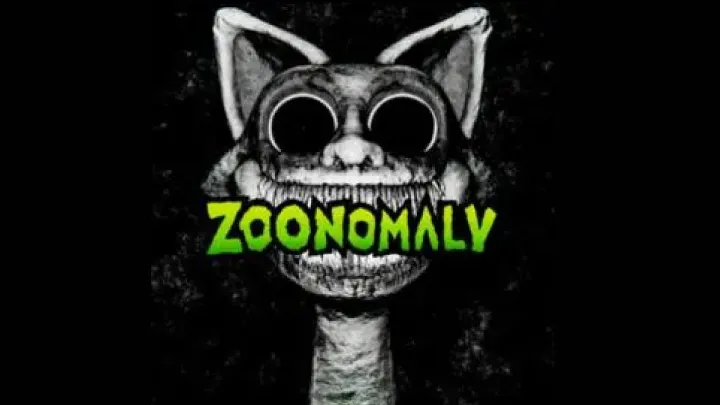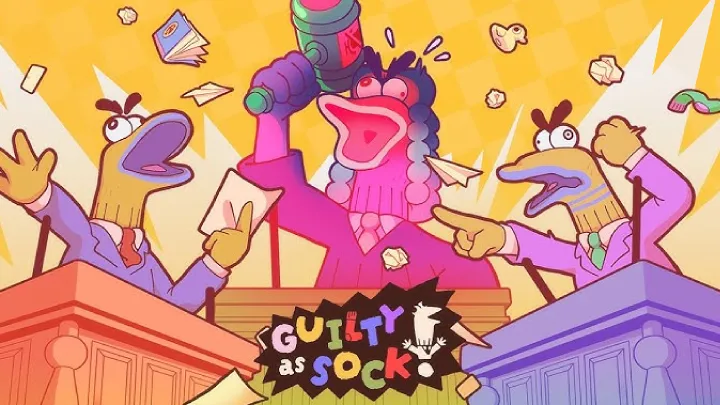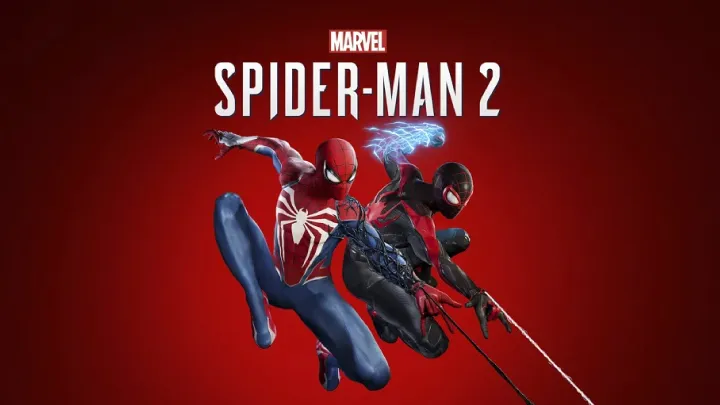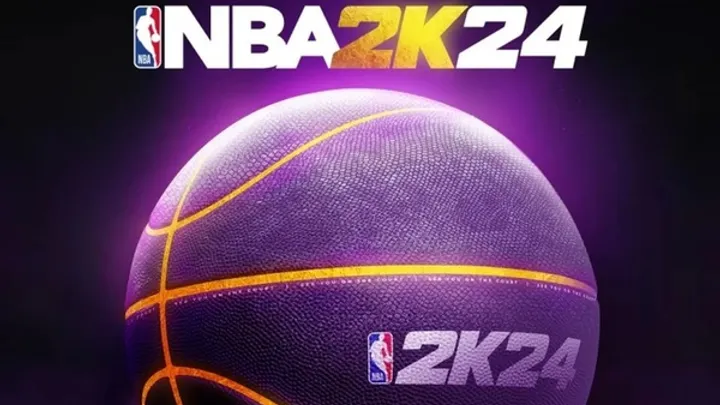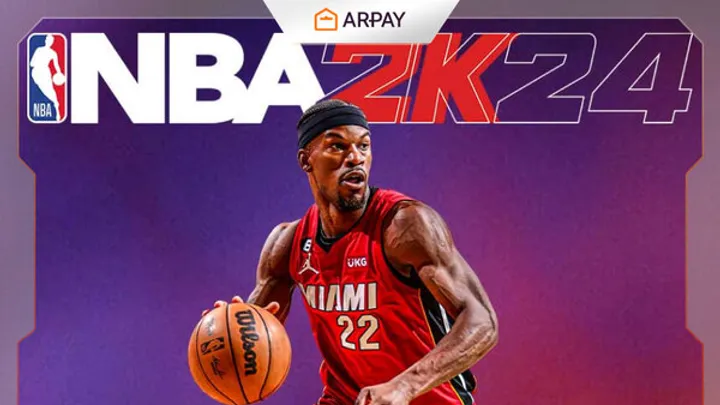Introduction
BeamNG.drive is more than just a game—it’s a driving simulator that blends realism, physics, and creativity into one of the most detailed vehicle experiences available. With its advanced soft-body physics engine, every crash, drift, and maneuver feels authentic. But for new players or even seasoned veterans, the game’s depth can feel overwhelming. That’s where tips and guides come in. This article takes you step by step through ten major areas of BeamNG.drive, arranged chronologically and logically, so you can steadily build your skills and maximize fun. By the end, you’ll be equipped with strategies for better driving, smarter testing, and more immersive gameplay.
How to Set Up BeamNG.drive for Optimal Performance
Before you dive into driving, you need to set up the game correctly. BeamNG.drive is demanding, and smooth performance makes a big difference.
Start by adjusting graphics settings. Lower shadows, reflections, and post-processing if you experience frame drops. FPS consistency is more important than visual fidelity in a simulator. Using V-Sync or frame caps can help eliminate stuttering.
Key performance tips
- Use medium settings for most maps if on mid-tier PCs
- Close background programs to free system resources
- Experiment with resolution scaling for better FPS
How to Master Basic Vehicle Controls
The foundation of BeamNG.drive is vehicle control. Unlike arcade games, BeamNG emphasizes weight distribution, momentum, and traction.
Start with simple vehicles like the Gavril D-Series truck or Ibishu Covet. Practice braking gently, turning smoothly, and accelerating gradually. Sudden inputs can spin you out or cause loss of control. Once you master basics, experiment with manual transmission for finer control.
Beginner driver tips
- Use keyboard or controller, but consider a steering wheel for immersion
- Brake before corners, not during
- Learn throttle feathering for smoother handling

How to Explore Free Roam and Maps
Free Roam is where BeamNG.drive truly shines. You can explore maps like Italy, Utah, or West Coast USA without mission constraints.
Use this mode to learn road layouts, discover hidden paths, and test vehicles in varied conditions. Try driving the same vehicle across tarmac, gravel, and off-road terrain to feel how physics adapt. Free Roam is also the best mode for experimentation with AI traffic.
Map exploration tips
- Start on smaller maps before tackling large ones like Italy
- Practice off-road driving in Utah for better terrain handling
- Add AI vehicles for traffic realism
How to Customize and Modify Vehicles
Vehicle customization in BeamNG.drive goes beyond color and wheels. You can swap engines, adjust suspension, or install roll cages.
Open the Vehicle Config menu to access part options. Experiment with different tires for wet or off-road conditions, or tweak engine power for drag races. Mods from the BeamNG repository expand possibilities even further, giving you access to real-world cars or unique creations.
Customization checklist
- Upgrade brakes before adding more horsepower
- Use off-road tires for rugged terrain
- Download mods carefully from trusted sources
How to Use Scenarios and Campaigns for Training
Scenarios are preset challenges like drag races, police chases, or delivery missions. Campaigns bundle these into structured learning paths.
Playing scenarios teaches you mechanics under pressure. For example, chase scenarios help practice cornering at high speeds, while delivery missions improve precision driving. Campaigns like “Senseless Destruction” highlight the physics system in creative ways.
Scenario benefits
- Learn how different vehicles perform under stress
- Get rewards for completing objectives
- Use campaigns as skill-building exercises

How to Crash Test Vehicles Safely
One of BeamNG’s highlights is crash testing. The soft-body physics simulate realistic deformation, making every crash unique.
To crash test properly, use controlled environments like Gridmap. Test the same vehicle at different speeds against walls, barriers, and other cars. Observe how crumple zones and frames react. This is not only entertaining but educational for learning engineering concepts.
Crash testing setup
- Use slow-motion mode to study impact
- Compare vehicle safety designs
- Record replays for analysis or fun compilations
How to Use the AI System
BeamNG.drive features a versatile AI system. You can spawn traffic, set chase behaviors, or direct AI vehicles along routes.
In Free Roam, enable “Traffic” to populate roads with cars that follow rules of the road. Alternatively, set AI to chase you for thrilling police pursuits. Adjust difficulty levels to scale aggression and challenge.
AI tips
- Use AI chase mode for practice under pressure
- Spawn mixed traffic for realistic driving practice
- Combine AI with scenarios for custom challenges
How to Record and Replay Gameplay
The Replay System is powerful for reviewing mistakes or capturing cinematic shots. Activate recording before starting a mission or crash test.
Afterward, you can replay events with multiple camera angles. Slow-motion and free-camera controls let you create cinematic videos. Many players use this system to produce crash compilations on platforms like YouTube.
Replay tips
- Use cinematic camera for creative shots
- Save replays to track improvement
- Record multiple angles of the same crash
How to Improve Driving Skills with Advanced Techniques
Once comfortable with basics, explore advanced driving methods. Practice drifting with rear-wheel-drive vehicles, or try rally driving in gravel conditions.
Learn to heel-and-toe downshift if using a wheel and pedals. Experiment with weight transfer and suspension tuning to refine performance. BeamNG is perfect for mastering driving fundamentals transferable to real life.
Advanced skills
- Practice controlled drifts on Hirochi Raceway
- Use rally setups in Jungle Rock Island
- Experiment with suspension tuning for handling differences

How to Engage with the Community and Mods
The BeamNG community is one of the game’s strengths. Players create mods, scenarios, and maps that expand replayability.
Visit the official forums and repository to download trusted mods. Join community events or challenges to test your skills against others. Sharing crash videos or custom builds fosters creativity and learning.
Community engagement
- Download maps and vehicles from the official repository
- Participate in BeamNG challenges online
- Share your creations for feedback
Conclusion
BeamNG.drive isn’t just about driving—it’s about creativity, experimentation, and mastery of realistic vehicle dynamics. From setting up your game and learning basic controls to exploring maps, testing crashes, and mastering advanced techniques, every stage of progression adds depth and excitement. By following the tips and guides laid out here, you’ll transform your gameplay from casual fun into an immersive simulation experience.