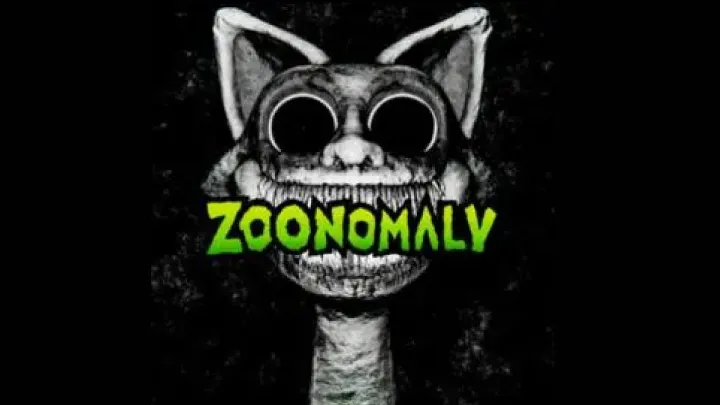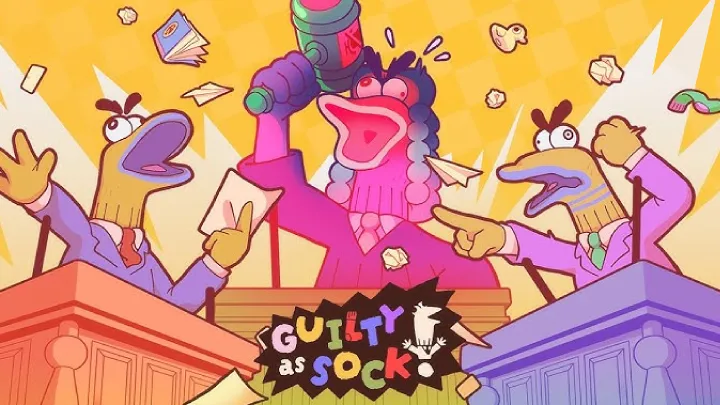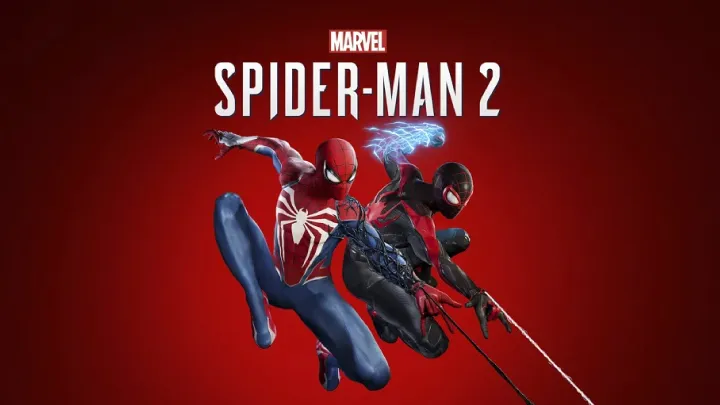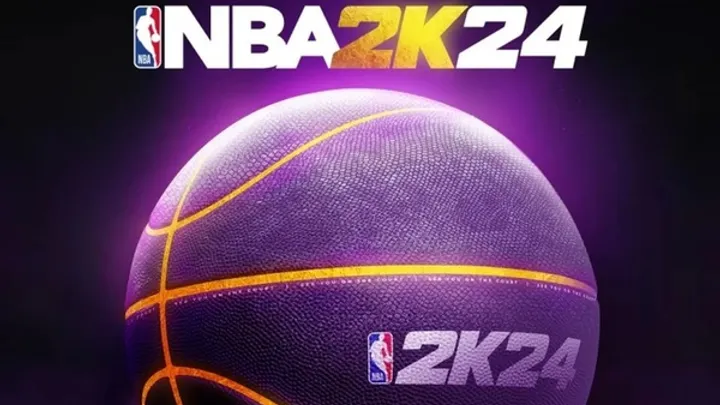Introduction
BeamNG.drive is one of the most immersive vehicle simulation games ever created, combining lifelike soft-body physics with a sandbox experience where every crash, drift, and maneuver is governed by realism. Unlike traditional racing games, BeamNG isn’t about flashy finishes—it’s about how vehicles behave, deform, and respond to different scenarios. With its depth, it can be overwhelming for new players. This guide provides a step-by-step “how to” roadmap, from setting up the game to mastering advanced driving, covering 10 key areas arranged by time and learning order. By the end, you’ll know how to maximize fun, build skill, and push the limits of BeamNG.drive.
How to Set Up BeamNG.drive for the Best Experience
The first step is optimizing the game for your system. BeamNG is resource-heavy, and smooth performance will enhance realism.
Adjust your graphics settings according to your PC’s power. Shadows, post-processing, and reflections can be lowered to boost frame rates. For realism, you can tweak field of view and enable motion blur if your system allows. Also, ensure your controls—keyboard, gamepad, or wheel—are calibrated for accuracy.
Setup checklist
- Lower settings on mid-range PCs for steady FPS
- Use steering wheels for immersive handling
- Adjust FOV for comfort and realism
How to Master Basic Vehicle Controls
Before exploring, you need to get comfortable with the basics. BeamNG’s vehicles have weight, inertia, and unique handling.
Start with simple vehicles like the Gavril D-Series or the Ibishu Covet. Practice accelerating, braking, and steering gently. Harsh inputs often cause spins. Once confident, experiment with manual gear shifting for precise control, especially in races.
Beginner tips
- Brake before corners
- Feather the throttle to avoid skidding
- Use manual mode to build control discipline
How to Explore Maps and Free Roam
Free Roam is BeamNG’s heart. Maps like Italy, Utah, and West Coast USA let you experiment with terrain, road layouts, and hidden paths.
Drive the same vehicle across different surfaces—gravel, mud, asphalt—to feel how physics changes. You can also add AI traffic for realism. This helps prepare for scenarios where awareness and positioning are key.
Exploration tips
- Start with small maps before tackling Italy
- Use AI traffic for immersive practice
- Explore off-road trails to sharpen handling

How to Customize Vehicles for Any Situation
Vehicle customization isn’t just cosmetic—it defines performance. Open the Vehicle Config menu to swap engines, adjust suspension, or add safety gear.
If you plan to go off-road, install higher suspension and rugged tires. For racing, tune aerodynamics and brakes. Modding adds even more possibilities, from real-world car replicas to fantasy creations.
Customization guide
- Upgrade brakes before boosting power
- Use off-road tires for rugged terrain
- Explore the mod repository for variety
How to Use Scenarios and Campaigns to Train
BeamNG offers scenarios and campaigns that act as training tools. These structured missions improve skill in real-time situations.
For example, police chases improve high-speed control, while delivery missions sharpen precision. Campaigns like “Senseless Destruction” showcase vehicle damage physics and test creative problem-solving.
Scenario benefits
- Learn control under pressure
- Improve reaction time in missions
- Use campaigns as structured lessons
How to Crash Test Like a Pro
BeamNG is famous for crash physics. But crash testing can be more than random wrecks—it can be methodical.
Use controlled environments like Gridmap. Crash the same car into barriers at different speeds to see how crumple zones react. Compare vehicles side by side to understand structural differences. Recording replays helps analyze and enjoy every detail.
Crash test setup
- Use slow-motion for analysis
- Test multiple speeds and angles
- Record replays for comparisons

How to Control AI and Traffic
The AI system lets you spawn traffic or create custom chase scenarios. This adds realism and challenge.
You can set AI vehicles to chase you, flee, or simply follow roads. Adjust difficulty to control aggression. Adding traffic also changes how you approach overtaking and safe driving, preparing you for chaos in missions.
AI tricks
- Enable AI chase mode for high-pressure practice
- Spawn varied traffic for immersion
- Use AI to simulate real-world scenarios
How to Use the Replay and Cinematic System
Replays are more than entertainment—they’re tools for growth. Activating replay lets you review races, stunts, or crashes.
Switch between cameras, adjust playback speed, and even set up cinematic shots. Content creators use this to make crash compilations and tutorials. Players can use it to spot driving errors or celebrate victories.
Replay tips
- Use cinematic mode for creative videos
- Review mistakes to refine skills
- Capture multiple angles of crashes
How to Improve Driving with Advanced Techniques
Once basics are mastered, explore advanced driving. Practice drifting with RWD cars, or rally driving on gravel.
Learn to balance weight transfer for cornering, and experiment with suspension tuning. If using a wheel, practice real-world techniques like heel-and-toe shifting. BeamNG’s physics make these drills realistic and educational.
Advanced driving tips
- Practice drifting on Hirochi Raceway
- Experiment with rally setups in Jungle Rock Island
- Adjust suspension for different terrains

How to Engage with Community and Mods
The BeamNG community extends gameplay far beyond official content. Mods provide new vehicles, maps, and features.
Visit the official repository to find safe downloads. Join challenges or events in forums and Discord groups. Sharing your own creations can inspire others and connect you with a dedicated community of enthusiasts.
Community guide
- Use official repository for safe mods
- Join online challenges for fun goals
- Share your creations for feedback
Conclusion
BeamNG.drive is not just a simulator—it’s a creative platform for exploration, skill-building, and fun. By learning how to set up, control vehicles, explore maps, customize, crash test, use AI, and engage with community content, players can unlock the full potential of the game. The true mastery lies in combining realism with imagination—turning every drive into a new experiment.